1. Sign into Blogger Draft (draft.blogger.com)
2. Click on New Post as usual.
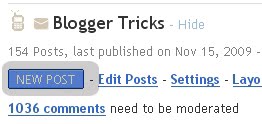
3. Select the Edit Pages from the top menu

4. Click on 'New Page' button.
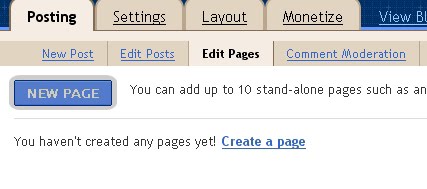
5. Now, give your page a title and write the content and publish the page.
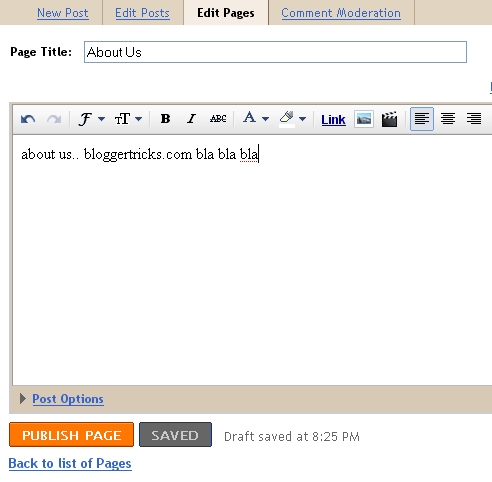
6. If you want to display the Pages list in your Blog sidebar, select the 'Blog Sidebar' option,or you can keep it as nav menu below header by selecting 'Blog Tabs' option.
2. Click on New Post as usual.
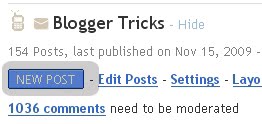
3. Select the Edit Pages from the top menu

4. Click on 'New Page' button.
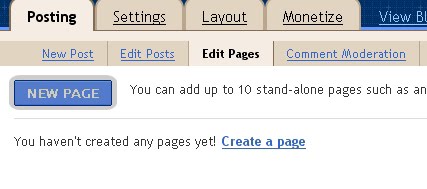
5. Now, give your page a title and write the content and publish the page.
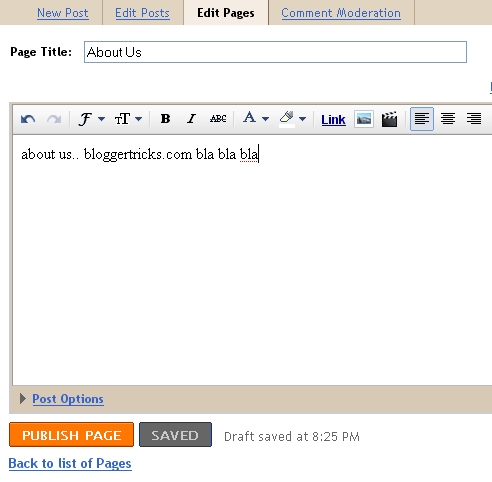
6. If you want to display the Pages list in your Blog sidebar, select the 'Blog Sidebar' option,or you can keep it as nav menu below header by selecting 'Blog Tabs' option.








0 Ads:
Post a Comment